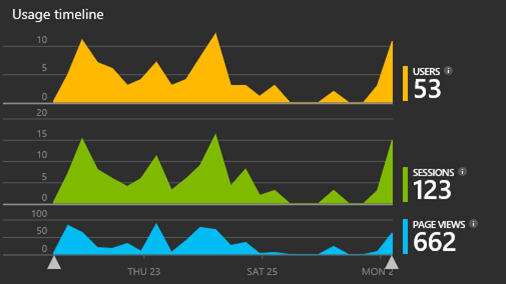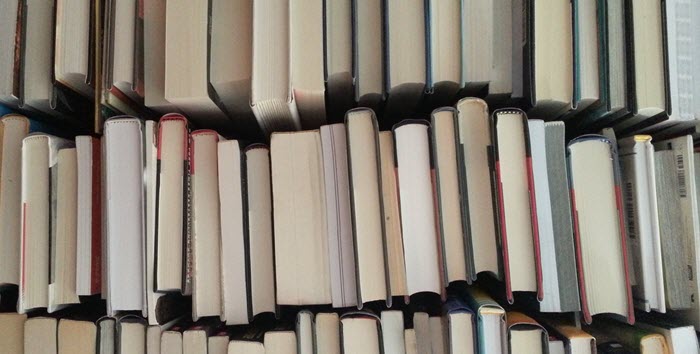One of the advantages of Dynamics 365 is the new and improved tablet interface. Microsoft has been making great strides to help minimize white space and scrolling, and using Action Cards to alert users of high priority emails, accounts and activities. This is great news for our sales teams working diligently out in the field with their tablets to capture leads and opportunities. For those of us in the office working to customize and improve the function of the system, using the tablet to test and make changes isn’t always the most convenient method.
Fortunately, there is a way for Systems Administrators to access Dynamics 365 for tablet from your PC Browser, like Chrome. First, log into Dynamics with your user credentials. Then, in another tab of your browser, enter the following URL address:
https://orgname.crm.dynamics.com/nga/main.htm?org=orgname&server=https://orgname.crm.dynamics.com

Wherever “orgname” appears in the above URL, replace with your Dynamics organization name. You may receive a warning that it cannot be accessed via a web browser, but after clicking “ok,” it should work without issue.
If you have any questions about using Dynamics 365 for tablet or mobile, the Harris Technology team is here to provide answers. Please feel free to contact us at 713-579-3312 or sales@htcrm.com.